You can install this in drive C:/Program Files or drive D
but i prefer to used desktop like in the ss.(screenshot)
Part 1 FreeRanV2 Client

Part 2 data animation Extract to FreeRanV2 Client
Part 3 data map Part1 Extract to FreeRanV2 Client
Part 4 data map Part2 Extract to FreeRanV2 Client
Part 5 textures Extract to FreeRanV2 Client.
Part 6 textures map Part1 Extract to FreeRanV2 Client
Part 7 textures map Part2 Extract to FreeRanV2 Client

Latest Patch may22,2009
Sound Patch Extract to FreeRanV2 Client (optional)
download this or not you can still play the game.
Launcher
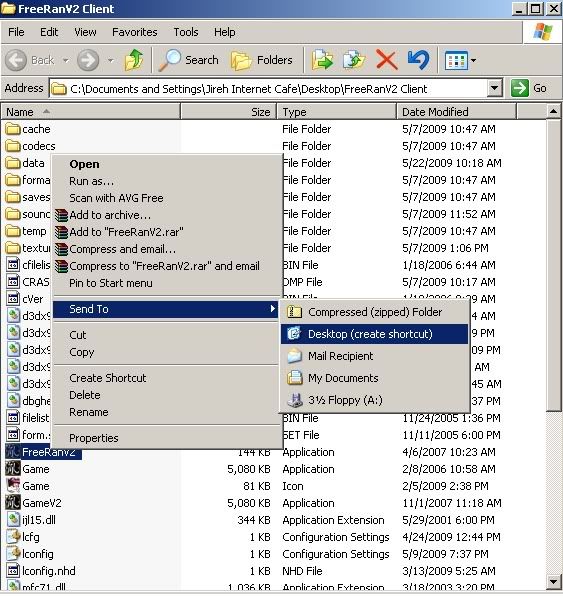 This should be the size of your FreeRanV2 Client look in the ss (screenshot)
This should be the size of your FreeRanV2 Client look in the ss (screenshot)
